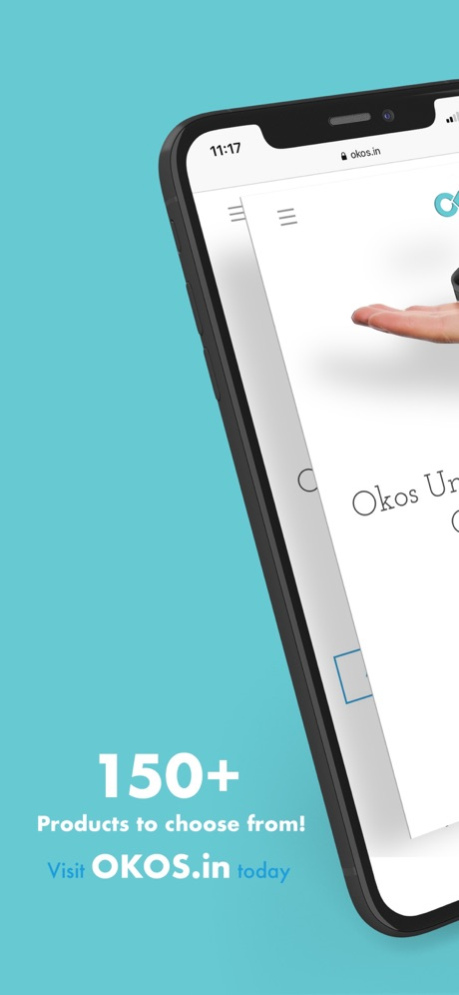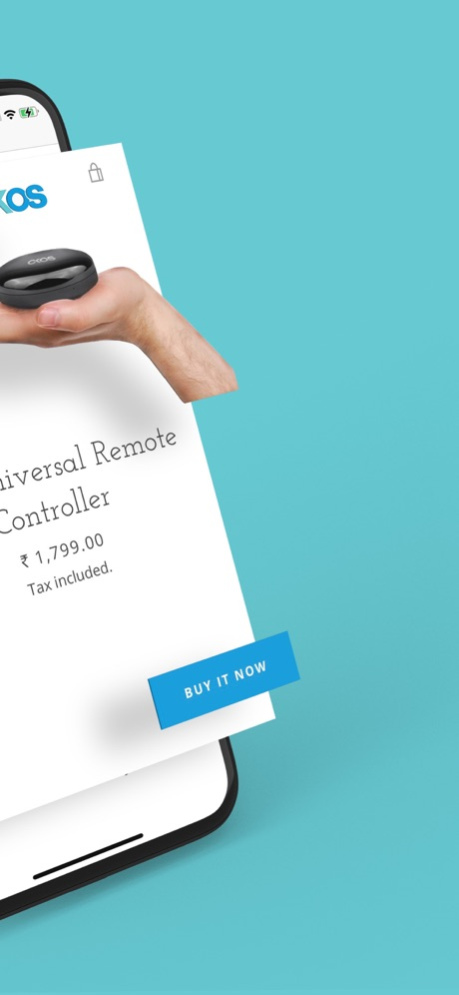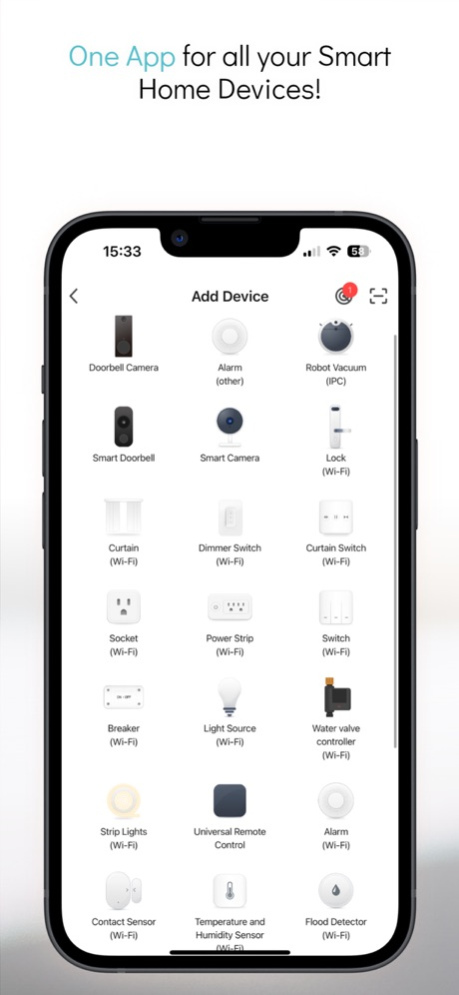Okos Smart 2.3.0
Continue to app
Free Version
Publisher Description
Okos Smart App helps you interlink your devices. Create actions for certain conditions and let Okos Smart do the job for you.
Safety & Convenience with Okos Doorbell. Okos Doorbell notifies you on your app when someone is at your door. You can communicate with them via the app from anywhere in the world.
Never worry about your keys again with Okos Doorlock. Okos Doorlock can be opened via your Okos Smart app or your fingerprints. Give access to your loved ones easily right from the app. Forgot if you locked your house before leaving? Just open the app from anywhere and check the status or engage the lock conveniently.
Colourful Tomorrow with Okos Lights. Okos bulbs ensure you have a specific color for all your moods. Configure between different shades of white and colors.
Make Your Appliances Smart with Okos Plugs. Okos Plugs ensure all your appliances are connected to you and can be operated from anywhere in the world with the access of your Smartphone.
Replace Multiple Remotes with Okos Remote. Avoid the hassles of managing multiple remotes. Okos Remote is your one stop solution for your AC, TV, AV, Set Top Box, Fan, etc. remotes. Sensors that add Safety & Security. Keep your home/office secure with Okos Sensors that notify you when a door is opened/close, there is a gas leak, water overflow in your washrooms, fire hazard, or even when the air pollution is at a high level all in one easy to use app.
Know more about Okos at www.okos.in
Jan 24, 2024
Version 2.3.0
Minor fixes for improved performance
About Okos Smart
Okos Smart is a free app for iOS published in the System Maintenance list of apps, part of System Utilities.
The company that develops Okos Smart is Tushar Malhotra. The latest version released by its developer is 2.3.0.
To install Okos Smart on your iOS device, just click the green Continue To App button above to start the installation process. The app is listed on our website since 2024-01-24 and was downloaded 1 times. We have already checked if the download link is safe, however for your own protection we recommend that you scan the downloaded app with your antivirus. Your antivirus may detect the Okos Smart as malware if the download link is broken.
How to install Okos Smart on your iOS device:
- Click on the Continue To App button on our website. This will redirect you to the App Store.
- Once the Okos Smart is shown in the iTunes listing of your iOS device, you can start its download and installation. Tap on the GET button to the right of the app to start downloading it.
- If you are not logged-in the iOS appstore app, you'll be prompted for your your Apple ID and/or password.
- After Okos Smart is downloaded, you'll see an INSTALL button to the right. Tap on it to start the actual installation of the iOS app.
- Once installation is finished you can tap on the OPEN button to start it. Its icon will also be added to your device home screen.